How to Shop with the LIKEtoKNOW.it App

Hi friends! The split is about 50/50 when it comes to your preference of using LIKEtoKNOW.it or shopping directly from the blog. I thought it would be helpful to new readers and anyone who may be interested or new to the app to create a step by step tutorial. It’s particularly helpful in locating links for older content you may see on Instagram or Pinterest.

Poncho (one size) // Top (xs) // Jeans (wearing 0 tall. I sized down one) // Belt (xs) // Sandals (tts)
Quickly before I hop into the tutorial, I wanted to share the outfit that I will be using as the example below in case anyone should be interested. The poncho reminds me of my home decor ? because of the neutral basketweave look. It’s great to throw on at the beach on cool evenings.
SHOP THE OUTFIT:
Step by Step LIKEtoKNOW.it Tutorial
STEP 1: Download the App
(it’s free!)
Search for ‘LIKEtoKNOW.it’ in the app store and download to your phone for free.

Step 3: Follow
Get new posts shared to your feed by hitting the follow bottom.
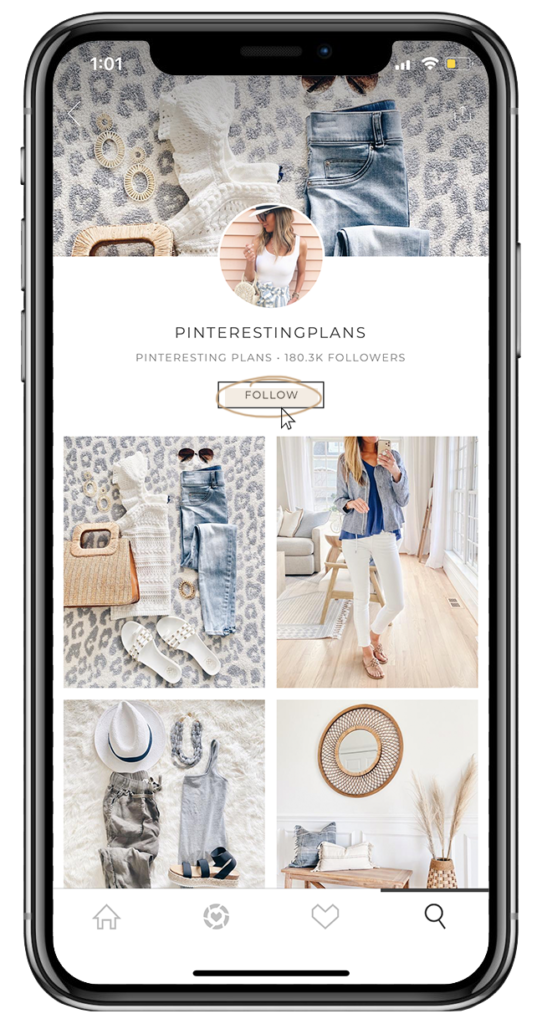
Step 5: Follow
After you click on an item, you have a few choices: immediately shopping the item, sharing it with a friend or saving it for later.
You can also organize your favorite products by adding it a collection. For example, you can create a collection of “shoes, summer tops, etc”.
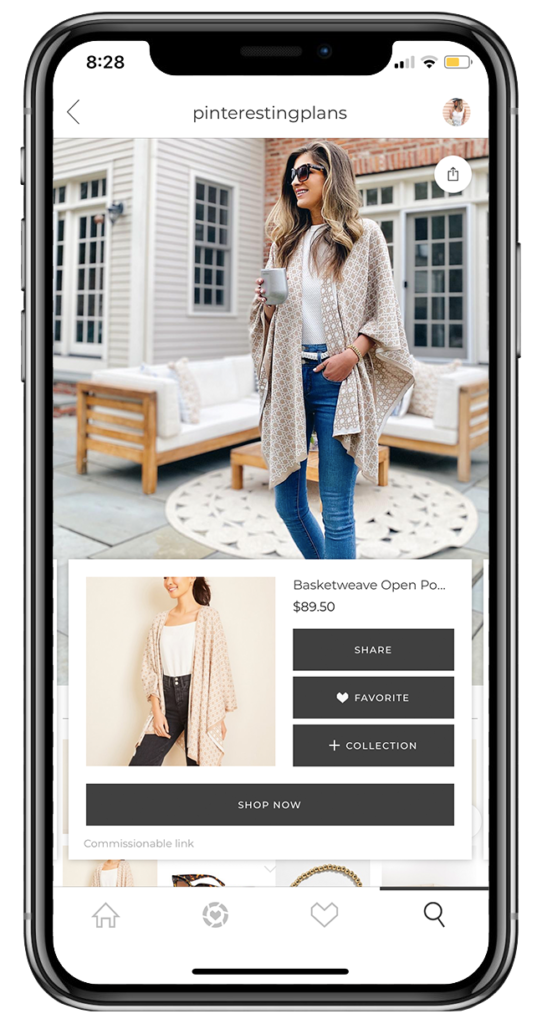
STEP 2: Search
Tab over to ‘Influencer Search” & find me by typing ‘pinterestingplans’
You can also go to ‘Product Search’ to search for terms like “tie dye” & browse.
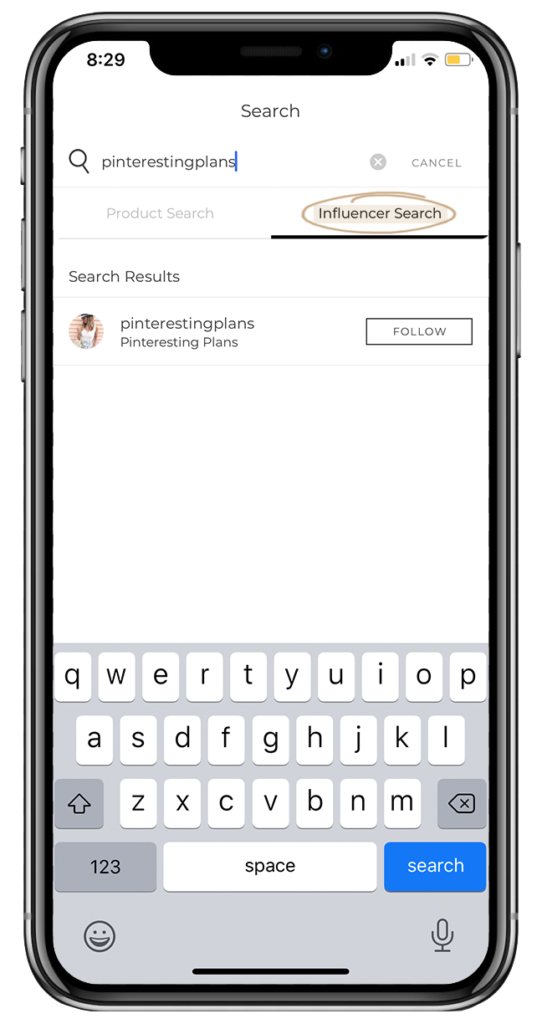
Step 4: Shop the Outfit
To start shopping, tap on any photo to get links for any items shown.
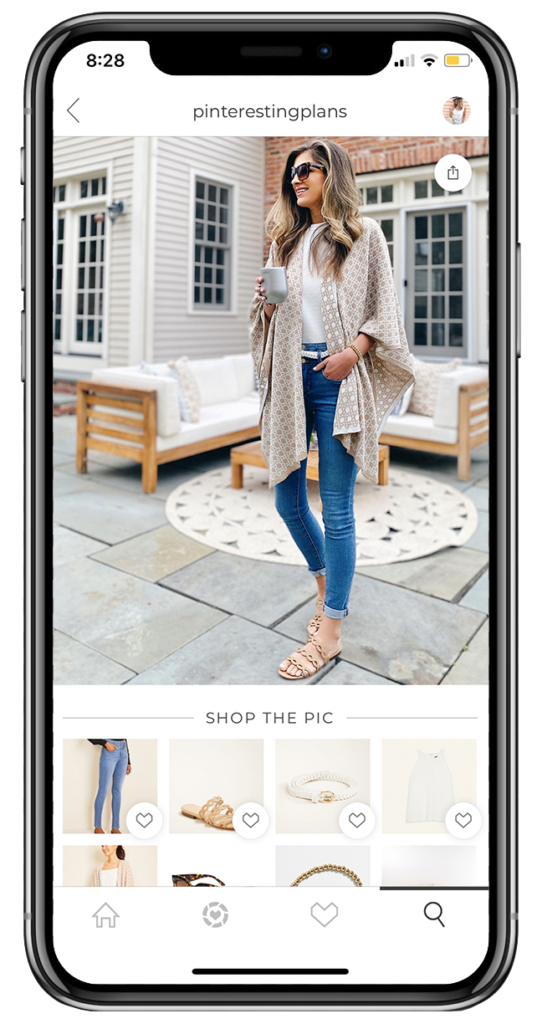
Step 6: Screenshotting
One of the coolest things about the app is the ability to screenshot any LTK images you see on social media and being able to shop the photo from the app. Just tap the icon on the bottom menu to access your screenshots.

Step 7: Your Favorites & Collections
Lastly, you can access favorited products by navigating to the heart icon on the bottom menu. Here you can also see any collections that you’ve created.
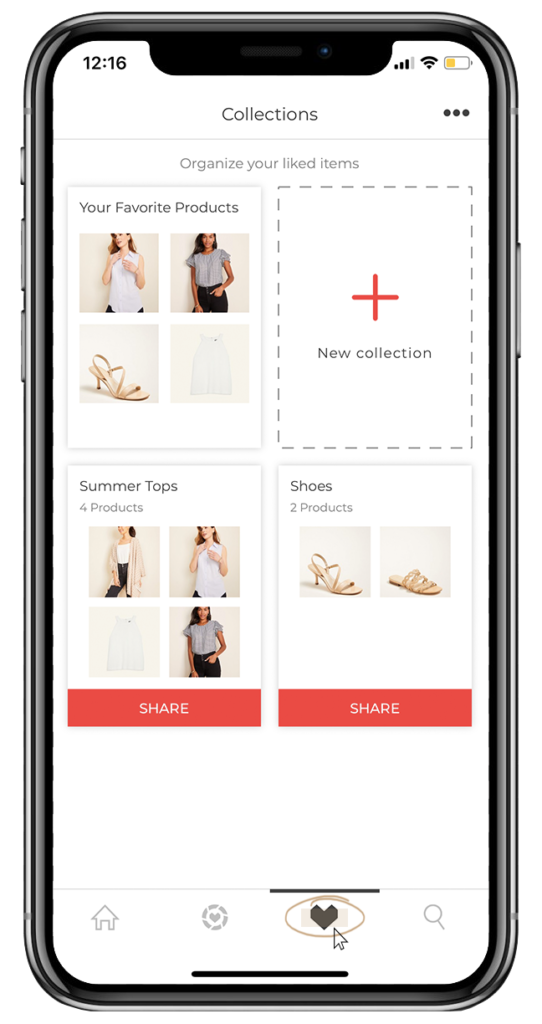
One great feature for locating old links is that you can SCREENSHOT any image of mine (or other bloggers), new or old, and the links will load in your LiketoKnow.it App within just a couple of minutes. I often have people DM’ing me asking for links for items I shared YEARS ago through Pinterest and sometimes those things are still in stock. Because I get hundreds of DM’s each day I sometimes fall behind in my replies so I recommend this screenshot function as it’s one I’ve used regularly myself.
Hope you found this helpful! Thanks as always for your support.
Thank you Ann Taylor for partnering on today’s post.

4
4 Comments on How to Shop with the LIKEtoKNOW.it App